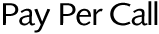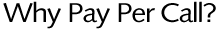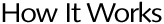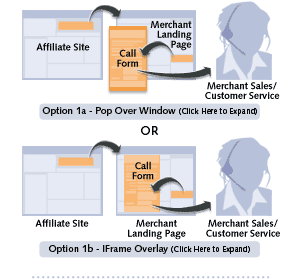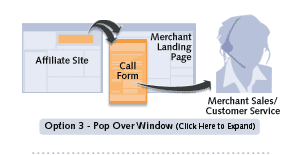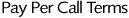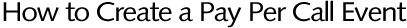|
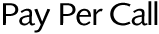 |
| LinkConnector recently launched a new pay-for-performance event, Pay Per Call. This new event enables merchants to reward their affiliates on a per call basis each time a user from the affiliate site places a call to the merchant. |
 |
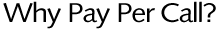 |
| Some merchants' products and services have a more involved sales process. Often, these merchants need to connect with their customers over the phone to discuss their products more thoroughly before a sale is consummated. For example, a travel merchant may need to connect with their customers over the phone to discuss the different price points and package options before the customer is comfortable making a purchase decision. The merchant in these scenarios is able to close the deal much more effectively over the phone. By enabling merchants to reward their affiliates on a per call basis, affiliate marketing is opened up to more merchants. |
 |
| By opening up affiliate marketing to more merchants, affiliates will also have more options to choose from in selecting the best merchant programs for their site. Also, with more options in event types, merchants are able to reward their affiliate partners in more unique ways. |
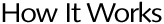 |
| The merchant currently has four options to choose from in deciding how the Pay Per Call event will operate. Each option is described below. |
Option 1: Link
The first and default method of operation works through a special Pay Per Call link that the merchant places on a landing page within their site. When a user clicks on the merchant's ad (from the affiliate site), and lands on the merchant�s website, the user is presented with a Pay Per Call link. When the user then clicks on the Pay Per Call link (on the merchant�s website), the merchant�s Call Form* is displayed. The merchant may decide if the Pay Per Call link displays the Call Form* in an IFrame Overlay, or in a Pop Over Window.
Also, using the Link method of operation, the merchant can choose to use a text or image Pay Per Call link. If using an image link, the merchant can select from a variety of colorful Pay Per Call images.
Option 2: IFrame Overlay
The second method of operation works through an IFrame Overlay that sits over the merchant�s website when a user lands on the site. When a user clicks on the merchant's ad (from the affiliate site), the user's browser will open both the merchant's landing page and the merchant's Call Form*, displayed in an IFrame Overlay, at the same time.
Option 3: Pop Over Window
The third method of operation works by using a Pop Over Window to display the merchant�s Call Form*. When a user clicks on the merchant's ad (from the affiliate site), the user's browser will open both the merchant's landing page and the Pop Over Window with the merchant's Call Form*.
Option 4: Pop Under Window
The fourth method of operation works similarly to the third method, except instead of displaying a Pop Over Window with the merchant�s Call Form*, a Pop Under Window is displayed. When a user clicks on the merchant's ad (from the affiliate site), the user's browser will open both the merchant's landing page and the Pop Under Window with the merchant's Call Form*.
|
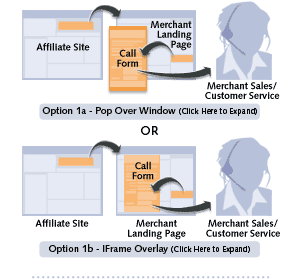

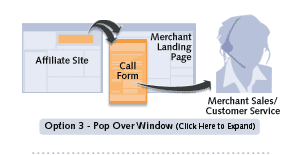

|
|
Once the user has completed the Call Form, he or she can then connect with the merchant immediately, and the merchant can close the deal much faster over the phone.
The merchant will pay their affiliate partner based on the user's completion of the Call Form* and for the minutes the merchant spends on the phone with the caller**. Affiliates are rewarded for all initiated phone calls, regardless of whether the caller was able to connect with the merchant live.
If the merchant is not available for the call, the caller may leave him or her a written message with all the necessary contact information. This will be delivered to the merchant in email and accessible to the merchant in their LinkConnector Merchant Manager. Statistical data about the phone call will also be available to the merchant in their reports. |
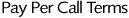 |
*Call Form: This is the 'callback' web form that pops up as a separate window in the caller's browser. The Call Form allows the caller to input their data as text into the web form, and then connect with the merchant via a phone line.
**Caller: The person contacting the merchant over the web using the Call Form. |
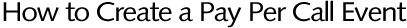 |
| Merchants should login to their LinkConnector account, and go to Campaigns > Campaign Manager > Step 2: Add Events. From the 'Add Event' drop-down on the right side of the interface, merchants should select 'call'. Merchants should then provide the information requested in the pop-up window and complete the 'Advanced Settings' for this event. In this section, merchants will choose to create a 'New Call Form' or to use an 'Existing Call Form'. |
 |
If choosing to set up a new call form, the merchant will need to provide various information, such as a Call Form Name and a phone number. The merchant will also need to choose a Color Scheme and a Form Type, either Standard or Short. The Standard Form Type is longer and includes an area for the user to leave a question or comment. The Short Form Type is concise and essentially asks for only the caller's country, telephone number and requested time of call (i.e., right now).
Once finished adding the call event, merchants should click the 'Done Adding Events' button at the bottom to take them back to their Campaign Manager. Next, the merchant will need to go to Step 4: Get Code/Test and complete Steps 1 and 2. In Step 1, the merchant will need to select their desired method of operation, or the way in which they would like their new Pay Per Call event to deploy. Merchants� choices are Link, IFrame Overlay, Pop Over Window, and Pop Under Window. These options are discussed in more detail in the �How it Works� section above.
Once these steps have been completed, LinkConnector provides the merchant with all the code necessary to track this event in Step 4 of their Campaign Manager. Once the tracking code is securely in place, and the event is fully set up and launched, the merchant should check their LinkConnector Reports to track the success of their new event. |
If the Pay Per Call event is a good fit for you, please let us know how we can help you get this new event set up in your account!
Your LinkConnector Team |
|
|
|
| If you would like to unsubscribe to this e-mail list, login to your account at LinkConnector, click on the Account menu, click on E-mail Opt-In/Opt-Out sub menu, and uncheck the box next to 'Tips, Tools, and New Features'. Optionally, you may also click on the 'To be removed click here' link below and uncheck the box next to 'Tips, Tools, & New Features for Merchants'. |